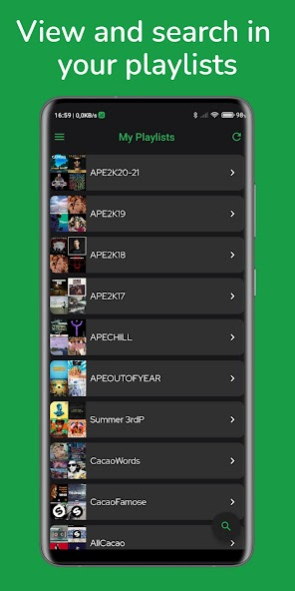SpotifyTools for Spotify 1.4.24
Free Version
Publisher Description
SpotifyTools offers additional tools to your Spotify app.
Main features:
- Search quickly an artist or song in all your Spotify's playlists and library
- Start Spotify's playback on new bluetooth and jack connection
- Song Monitoring: keep track of your Spotify listening history activity for your artists and tracks. (more informations following)
- Get stats for your artists and songs
- You can see how many times you have saved an artist in all of your playlists
- Global top charts
- Lyrics in song's details (beta)
- View top saved artist in all of your playlists
Other features:
- Download artist and song image
- Import your listening activity from your Spotify account
- Copy songs from one playlist to another or from your top songs to a playlist (long press over a song).
- You can now delete songs from a playlist (long press over a song).
- You can create a playlist containing all the songs of an artist (singles, albums and featuring) from the artist's page
- View a recap of the current year of your listening activity
- 3 different styles to share your top songs and artists
- Change the playlist details (image + name + public + collaborative)
- Show recently played tracks
With SpotifyTools you can monitor your most listened artists and songs of the past weeks, months or years and the most saved artist in all of your playlists.
There is also a playlist page where you can obtain all your playlists and search in all of them the name of the song or artist and SpotifyTools will find the artist or the songs for you!
In addition to this, SpotifyTools offers a background service for your phone wich resume the spotify playback when a selected device connect to the phone or device in which SpotifyTools has been installed.
Is also available a feature called Song Monitoring which lets you monitor how long you listen to a specific artist or song with the precision of milliseconds. To do this you need to let run SpotifyTools in the background. I could have done other solutions but this is the one the let me monitor precisely your listening activity. SpotifyTools is also optimized to not do heavy work in the background to be battery friendly.
The app is a work in progress so new features will be released! If you have any problem or suggestions contact me.
Any problem with the service behind the app will be notified in the website: https://spotifytools.romanello.xyz/
This app will not give you any premium features of the official Spotify client. This app is not official and is not associated with Spotify AB.
About SpotifyTools for Spotify
SpotifyTools for Spotify is a free app for Android published in the Audio File Players list of apps, part of Audio & Multimedia.
The company that develops SpotifyTools for Spotify is Romanello Stefano. The latest version released by its developer is 1.4.24.
To install SpotifyTools for Spotify on your Android device, just click the green Continue To App button above to start the installation process. The app is listed on our website since 2023-08-03 and was downloaded 9 times. We have already checked if the download link is safe, however for your own protection we recommend that you scan the downloaded app with your antivirus. Your antivirus may detect the SpotifyTools for Spotify as malware as malware if the download link to xyz.romanello.SpotifyTools is broken.
How to install SpotifyTools for Spotify on your Android device:
- Click on the Continue To App button on our website. This will redirect you to Google Play.
- Once the SpotifyTools for Spotify is shown in the Google Play listing of your Android device, you can start its download and installation. Tap on the Install button located below the search bar and to the right of the app icon.
- A pop-up window with the permissions required by SpotifyTools for Spotify will be shown. Click on Accept to continue the process.
- SpotifyTools for Spotify will be downloaded onto your device, displaying a progress. Once the download completes, the installation will start and you'll get a notification after the installation is finished.